
The roughly circular area around the head of the microphone is a cardioid pickup pattern, which is standard for most live vocal microphones, our SA-M30 included. You’ll see it pick ups sounds strongest in front of the microphone then tapers off as it goes around to the back. Now, consider the position of the two monitors. The monitor to the left is not directly behind the microphone, where the rejection is strongest, so it will be heard by the microphone. This leads to feedback. The monitor behind the microphone is situated perfectly. Rejection is strongest there from the microphone so it should have no feedback problems.
Use this concept to get your speakers into the right positions to stop feedback. Place monitors directly behind microphones for best results. For main speakers, place them farther forward than the microphone positions so that sound doesn’t creep in the side. This is probably the most common feedback we see, when someone walks in front of the main speakers with a live microphone. Don’t let it happen to you.
Good placement of speakers and microphones will eliminate most feedback problems. However, there is still one more step you can take.
Setting a PA system up inside a room creates a lot of sound waves bouncing around. The size and shape of the room will usually create a certain frequency where feedback will occur, called the resonant frequency. You can minimize the effect of the room’s resonant frequency through a process called “ringing out”. Start with your system set up and ready to go. Slowly increase the volume until you begin to hear feedback. Now, you can use an equalizer to cut that frequency. You can repeat this process until you achieve the gain level you need from your system.
A couple more final tricks to help out with feedback, first have performers move in as close to the microphones as possible. Second, turn off any hot mics that aren’t being used.
Utilize these tips and stop feedback before the show starts at your next gig. Need more advice? Seismic Audio is here to help. Call our experts at 877-347-6423. Have any more tips or tricks on dealing with feedback? Leave them in the comments for us.

 ">
">
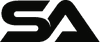 ">
">
